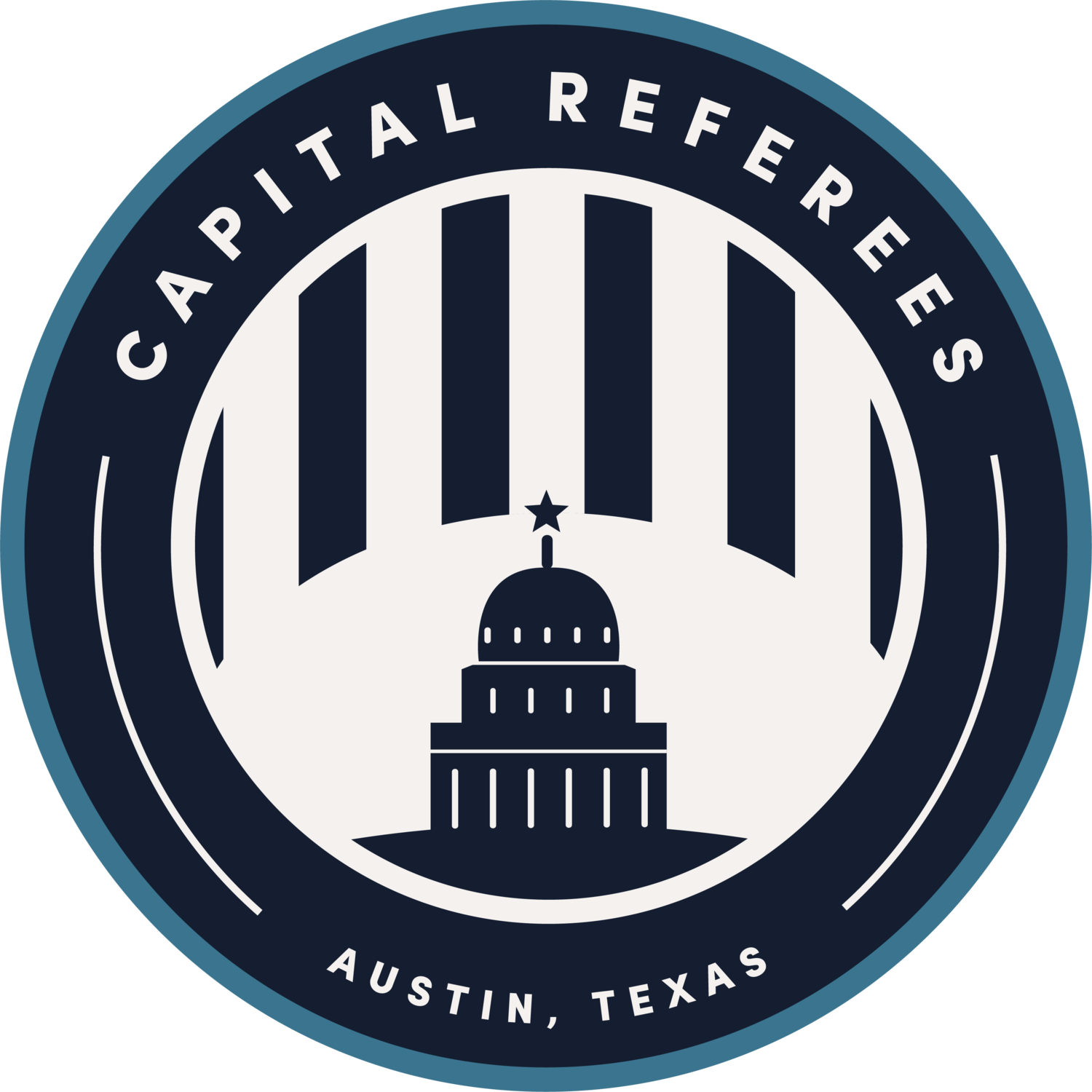NEW PROCESS FOR SUBMITTING SCHEDULES FOR 2024-2025 SEASON
We have implemented a new process for submitting schedules. We appreciate your help in following this process and meeting the deadlines we have established.
The major change this season is the introduction of a Google Sheets template that you will use to submit your schedules. This is now the required method for submitting schedules—we will no longer accept PDFs, images, or any other formats.
The reason for this change is simple: manually entering games from PDF or other versions of schedules results in hundreds of hours of extra work. By using this new Google Sheet template, we’re not only reducing the workload for our assigning team but also making the process as easy as possible for you, the coaches and administrators.
Failure to complete any of these steps will mean capital referees will not schedule officials for your games.
STEP 1
Please access your team’s blank schedule import template in our Google Drive.
We have separated schedules by school and gender.
For Example: Round Rock High School will have two sheets in the Google Drive - One named Round Rock High School Girls and one named Round Rock High School Boys.
STEP 2
Please add all HOME GAMES for all levels of your program into the Google Sheet (Varsity, JV, and JVB should be on one sheet).
You do not need to include tournament games, those will be submitted separately by the tournament host.
Instructions are included, but you can also watch an instructional below to see how to use the Google Sheet to submit your schedule to Capital Referees.
THE DEADLINE TO SUBMIT SCHEDULES IS OCTOBER 15, 2024
STEP 3
Once schedules have been submitted, they will be added to our assigning software, ArbiterSports, by November 1, 2024.
YOU WILL BE REQUIRED TO CERTIFY YOUR SCHEDULE IS CORRECT IN ARBITERSPORTS OR SUBMIT CHANGES BY NOVEMBER 15, 2024